 | &UDM=14 allows you to search google without getting AI results or obtrusive ads |
 | startpage is a privacy-first search engine without AI/LLM, but it does have ads. this is my default search engine right now. |
 | duck duck go is a privacy-centered search engine, but it delivers AI answers by default and I don't love it tbh |
 | free and open-source (FOSS!) search engine focused on non-commercial content |
 | a search engine for discovering early-internet-style websites that feature creative and interesting content, without much of the bloat and commercialization of most sites you will find on google and the like. it is free and open source. |
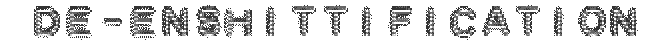
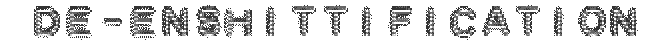
 SEARCH ENGINES
SEARCH ENGINES